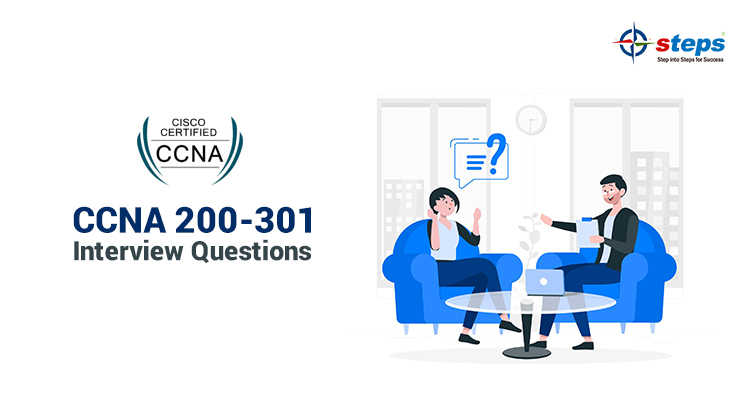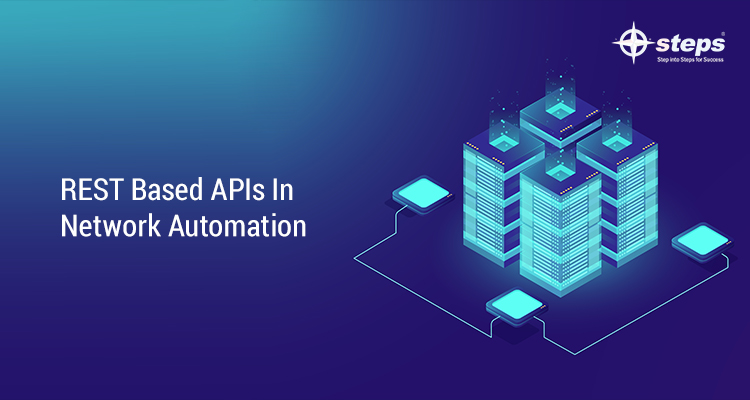Different QoS policies used in Networking Devices
Different QoS policies used in Networking Devices
Quality of service (QoS) refers to any technology that manages the different traffic from Data Appkeywordslications, Voice, and Video Applications. We can feel pleasant and fair communications by applying the various parameters of QoS characteristics like Bandwidth, Delay, Jitter, and Loss on a network as following values.
1.) For Voice Applications,
Bandwidth: 384 Kbps to 20+ Mbps
Delay (One-Way):200-400 ms
Jitter: 30-50 ms
Loss: 0.1%-1%
2.) For Video Applications
Delay (one-way):150 ms or less
Jitter: 30 ms or less
Loss: 1%
For achieving these characteristics’ some configurations are done in various networking devices like Switches and routers by using the following tools.
Classification and marking
The classification refers to matching the field in a message to make a choice in order to get QoS actions.ACLs perform the classification and filtering in egress and ingress ports of network devices according to the marking of a packet. The marking is done in DSCP field for the layer 3 header and the COS field in the layer 2 header.
The QoS plan for an enterprise focuses on making classes of traffic that should receive certain types of treatments. It is done by labeling the following packets with a number associated with each class.
1. Classify all voice payload traffic that is used for business purposes as IP DSCP EF and CoS 5.
2. Classify all video conferencing and other interactive video for business purposes as IP DSCP AF41 and CoS4.
3. Classify all business-critical data application traffic as IP DSCP AF21 and
CoS 2.
Queuing and Scheduling
The term queuing defines to the QoS toolset for managing the queues that hold packets while they wait their turn to exit interface routers use a popular tool called Class-Based Weighted Fair Queuing
(CBWFQ) to guarantee a minimum amount of bandwidth to each class. Each class receives at least the amount of bandwidth configured during times of congestion,
1. Use round-robin queuing methods like CBWFQ for data classes and for non-interactive voice and video.
2. If faced with too little bandwidth compared to the typical amount of traffic, give data classes that support business-critical applications much more guaranteed bandwidth than is given to less important data classes.
3. Use a priority queue with LLQ scheduling for interactive voice and video, to achieve low delay, jitter, and loss.
Shaping and Policing
Shaping and Policing measure the bit rate of the traffic flows through a device and measure the number of bits per second overtime. Policers discard the packet and shapers hold the packet in queues to delay the packets to keep the bit rate at or below the configured speed. These tools are most commonly used at the WAN edge in an Enterprise network.
To understand more in-depth and to practice the latest CCNA 200-301 with network automation basics correctly, it is always better to get in touch with the best CCNA training institute in Kochi or any other major city. You can learn about basics network automation with deep networking concepts in CCNA’s current syllabus 200-301 from the best CCNA training institute in Kerala.