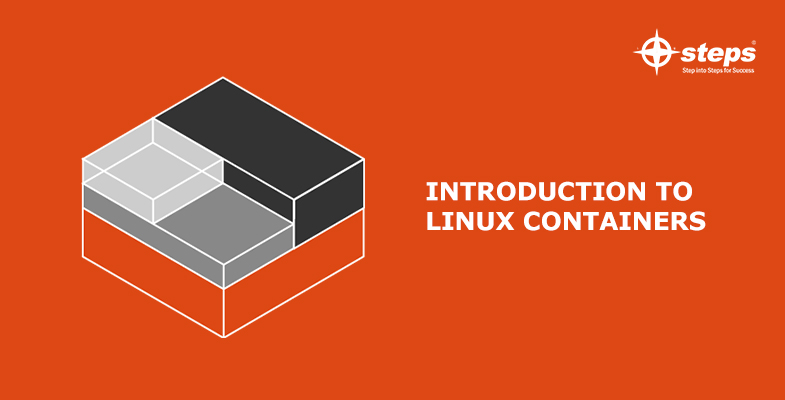ENCRYPTING CONTENT WITH ANSIBLE VAULT
Ansible Vault encrypts variables and files to protect sensitive data like passwords and keys from being exposed in plaintext in playbooks and roles. To encrypt and decrypt content with Ansible Vault, you’ll need one or more passwords. You’ll need a script to access your vault passwords if you store them in a third-party application like a secret manager.
To create and view encrypted variables, generate encrypted files, encrypt existing files, or update, re-key, or decrypt files, use the passwords with the ansible-vault command-line tool. The encrypted content can subsequently be placed under source control and shared more safely.
Managing vault passwords
Developing a plan for managing your vault passwords will make it easier to manage your encrypted stuff. Any string can be used as a vault password. To generate a vault password, you don’t need to use any specific commands. You should, however, keep track of your vault passwords.
You must give a password each time you encrypt a variable or file with Ansible Vault. You must give the same password that was used to encrypt an encrypted variable or file when using it in a command or playbook.
Storing and accessing vault passwords
You can memorise your vault password or manually copy vault passwords from any source and paste them at a command-line prompt, but most users prefer to keep their vault passwords secure and access them as needed from Ansible.
Within Ansible, you have two options for storing vault passwords: in files or in a third-party tool like the system keyring or a secret manager. You’ll need a vault password client script to obtain your passwords from within Ansible if you store them in a third-party tool.
Storing passwords in files
To save a vault password in a file, write the password down as a string on a single line. Make that the file’s permissions are appropriate. Adding password files to source control is not a good idea.
Storing passwords in third-party tools with vault password client scripts.
Your vault passwords can be stored on the system keyring, in a database, or in a secret manager, and retrieved using a vault password client script from within Ansible. On a single line, type the password as a string. If your password contains a vault ID, make sure to save it in a format that is compatible with your password manager.
You can begin encrypting stuff once you’ve devised a system for managing and preserving vault passwords. Variables and files are the two forms of stuff that Ansible Vault can encrypt.
The!vault tag, which notifies Ansible and YAML that the information needs to be decrypted, and the | character, which supports multi-line strings, are always present in encrypted content. The vault ID label is included in encrypted content generated using —vault-id.
There are a number of RHCE training in Kochi that can help you gain sufficient information on this subject. The best teachings and talents come from the best solutions’ courses. As a result, prepare for the future with Red hat Certification training in Kochi.