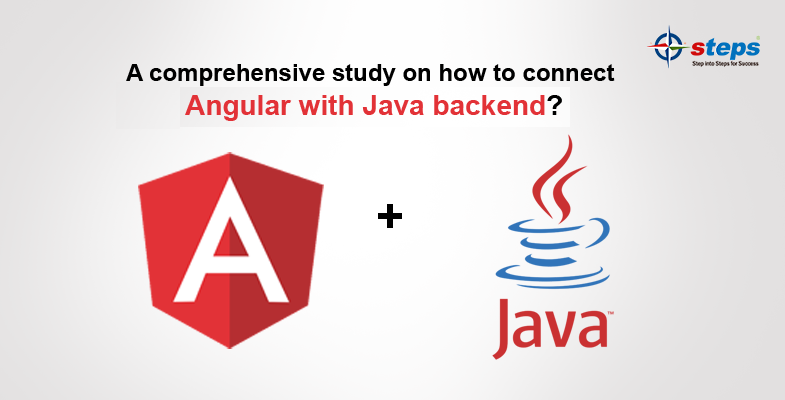A comprehensive study on how to connect Angular with Java backend?
Angular is a JavaScript framework for developing web apps that do not require the browser to be open. We need a technique that loads Angular’s index.html (single page) in the browser together with all of its dependencies (CSS and JS files). The web server in this example is java, which loads Angular assets and takes API calls from the Angular app. You can grab more about Angular with Java backend from Java full stack course in Kochi and build your career as a Java Full Stack developer.
There are a few prerequisites. You’ll need to know how to use HTTP and have java installed on your laptop. You will need them on your laptop if you want to practice and run this on it.
For java and angular, we’ll need two fully separate directories. It’s always a good idea to keep fully separate folders for each one. This way, you’ll have a clean architecture and won’t have any troubles merging files.
1. Create a Java Dynamic Project
2. Add required Jar files
3. Create bean class
4. Create Mapping files
The Angular app is in the src/main/UI folder, while the Java code is in the src/main/java folder. The folder /src/main/resources contain all resources, such as properties, static assets, and so on.
1. Installing Angular CLI – npm install -g @angular/cli@12
2. We can check the angular CLI version – ng version
3. Next we will create a new angular project using the Angular CLI as follows- ng new Project-Name
4. To run – ng serve
5. Go to localhost:4200
Summary
- We can develop Angular apps using the Java backend to deploy them to production.
- We can run Angular and Java on separate ports during development.
- The relationship between these two occurs through the proxying of all API calls.
- You can construct the Angular app and put all the assets in the dist folder in the production phase, then load it with the java code.
- The application can be packaged in a variety of ways.
Through the Java internship in Kochi, you may develop your Java Full Stack skills, become more familiar with the ideas, and practice more to build your career path in Java Full Stack development.