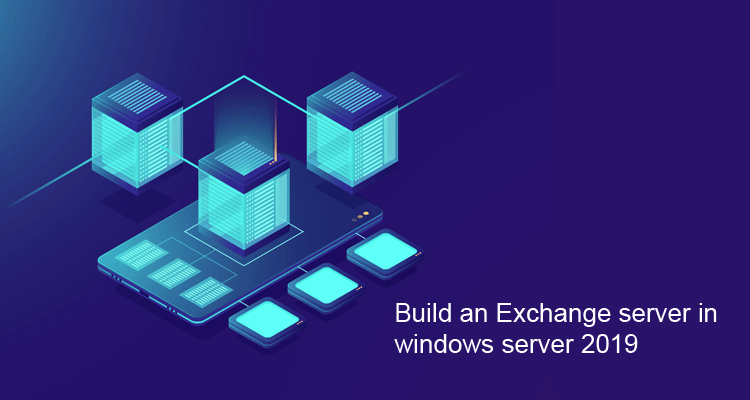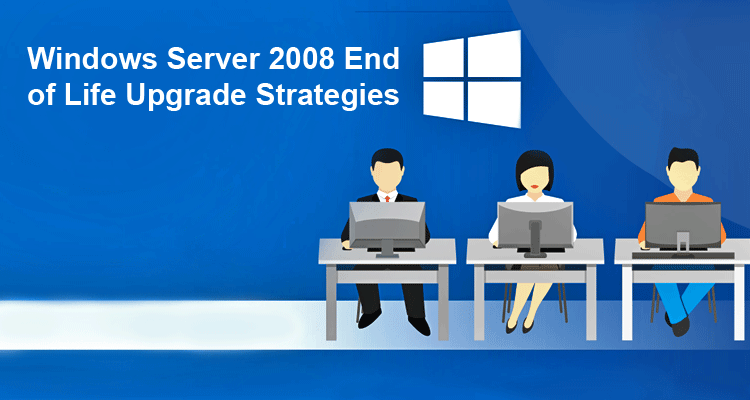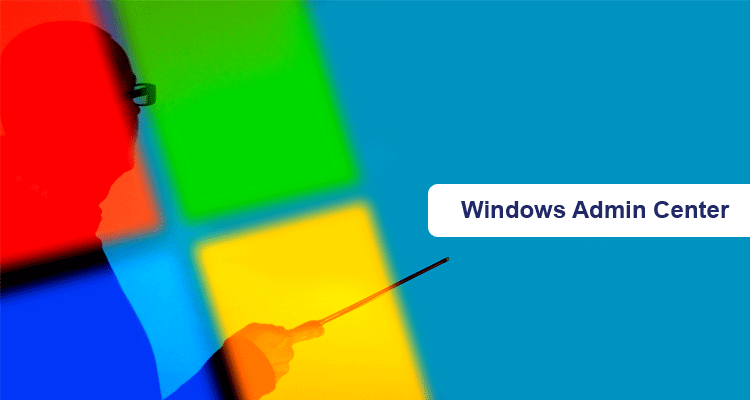Build an Exchange server in windows server 2019

Microsoft Exchange Server is Microsoft’s email, calendaring, contact, scheduling and collaboration platform deployed on the Windows Server operating system for use within a business or larger enterprises.
Microsoft designed Exchange Server to give users access to the messaging platform for smart phones, tablets, desktops and web-based systems. Telephony capabilities in Exchange Server support voice messages. Exchange users collaborate through calendar and document sharing. Storage and security features in the platform let organizations archive content, perform searches and execute compliance tasks.
Exchange Server 2019 brings a new set of technologies, features, and services to Exchange Server, the messaging platform that provides email, scheduling, and tools for custom collaboration and messaging service applications. Its goal is to support people and organizations as their work habits evolve from a communication focus to a collaborative focus. At the same time, Exchange 2019 helps lower the total cost of ownership, whether you deploy Exchange 2019 on-premises or provision your mailboxes in the cloud.
Improved Performance
Exchange Server 2019 uses available processor cores, memory and storage more effectively than ever before, as well as more intelligently managing internal system resources to help improve end-user performance.
Security
Exchange Server 2019 is more secure than any previous version out of the box, ensuring only the newest ciphers and hashing algorithms are used to protect your data.
Simpler Administration
Exchange Server 2019 makes administration easier for common tasks such as calendar and delegate management.
Mobile productivity
Connect, organize, and get things done on the go. Outlook mobile is the most secure and compliant way to access Exchange Online on your mobile device.
From designing and implementing Exchange Server environments to configuring and managing them, we can help you gain the skills you need to support your Company and prepare for your Business. In our Windows Server training, you will learn how to provide more secure access to data and remotely manage your Windows-based servers. Whether you are using Windows Server 2008, 2012, 2016, 2019 Steps providing best server training for you