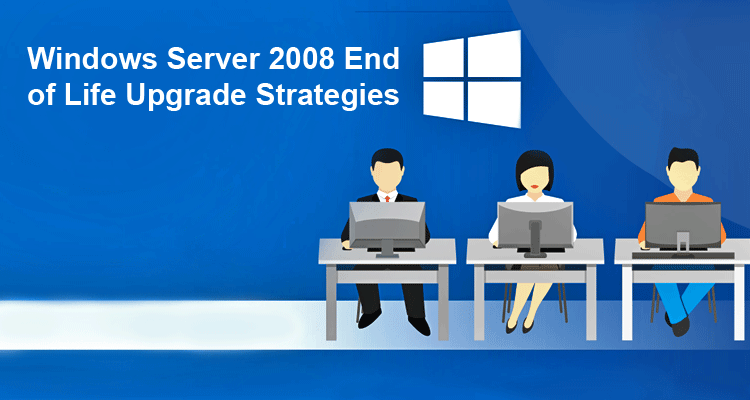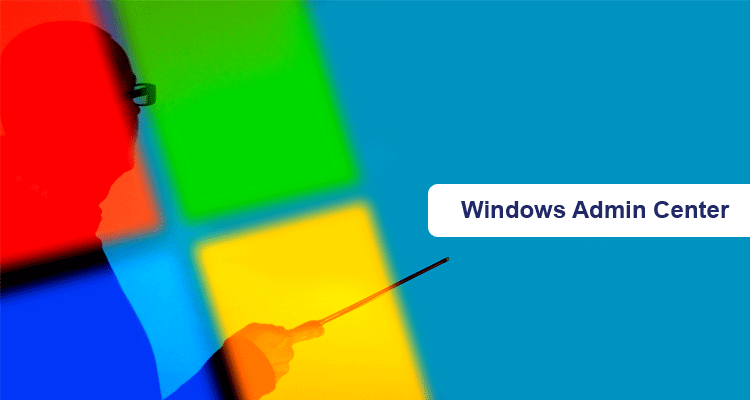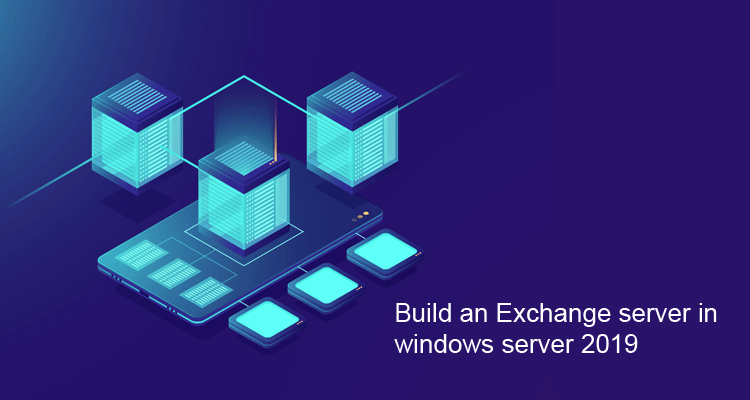Windows Server 2008 End of Life Upgrade Strategies

On January 14, 2020, Windows Server 2008 went end of support. Due to this security updates will not be available to workloads available for this version of Windows Server and at the same time, customers can be vulnerable to security and compliance issues. This End of Life means no more bug-fixes, security patches or new functionality, making any user – personal or enterprise – significantly more susceptible to malware attacks.
However, there’s absolutely nothing stopping you from using Windows Server 2008, even after its End of Life. But you should be aware of the fact that, using an outdated operating system makes your computer vulnerable to cyber-attacks.
Since Windows Server 2008 and Windows Server 2008 R2 are out of support, Customer should upgrade their existing Windows Server 2008 and Windows Server 2008 R2 to a newer version of Windows Server operating systems.
If you want to keep the same hardware and all the server roles you have set up without flattening the server, you’ll want to do an In-place Upgrade, by which you go from an older operating system to a newer one, keeping your settings, server roles, and data intact. For example, if your server is running Windows Server 2012 R2, you can upgrade it to Windows Server 2016 or Windows Server 2019. However, not every older operating system has a pathway to every newer one.
Windows Server migration is when you move one role or feature at a time from a source computer that is running Windows Server to another destination computer that is running Windows Server, either the same or a newer version. For these purposes, migration is defined as moving one role or feature and its data to a different computer, not upgrading the feature on the same computer.
From designing and implementing Windows Server environments to configuring and managing them, we can help you acquire all the skills that you need to support your Company and prepare for your Business. In our Windows Server training, you will be able to learn on how to provide more secure access to data and remotely manage your Windows-based servers. It doesn’t matter whether you are using Windows Server 2012, 2016, 2019; we are providing the best server training for you.