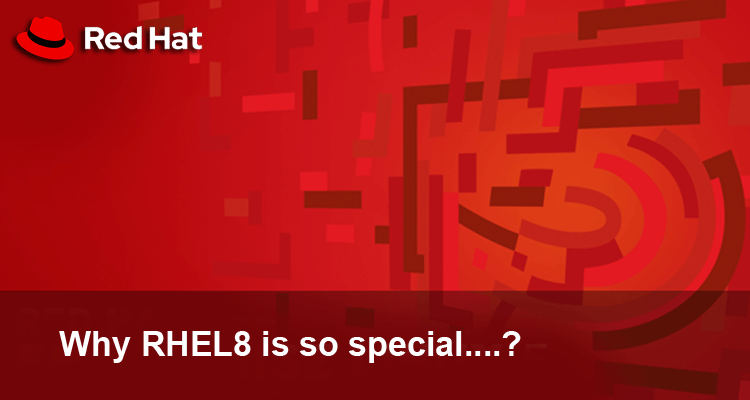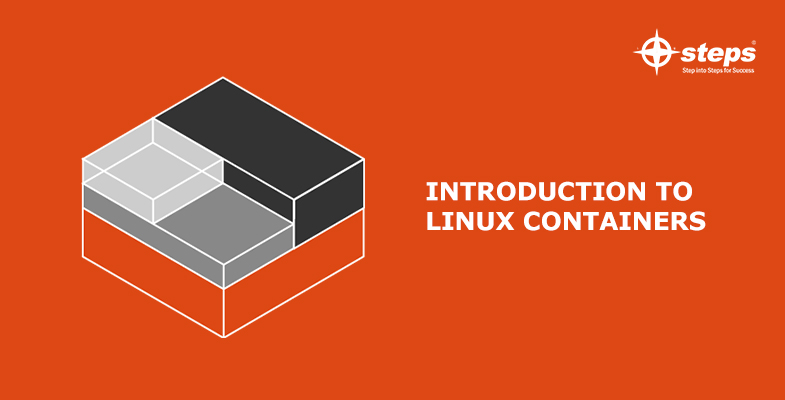Why RHEL8 is so special….?

Well, the simple answer for this question is RHEL8 brings the Hybrid Cloud to DevOps. For an explanation we must know few important features which are available in RHEL8.

The IT market is currently undergoing a revolution powered by two major forces: one is cloud computing and infrastructure the other is containers, and what that means for application development and deployment. The nice thing about those two dynamics is that both of them are rooted in Linux. And Red Hat is the Linux leader with the majority of commercial Linux products.
Important Latest features of RHEL8 are :-
a) Ansible
b) YUMv4
c) Cockpit

Ansible
- Ansible is an open source, versatile automation platform that only uses SSH to configure, manage and deploy software applications on nodes without downtime. Let’s assume you need to deploy a single software or multiple software to 100’s of nodes by a single command, here Ansible comes into the picture, with the help of Ansible you can deploy as many applications to many nodes with one single command, but you must have a little programming knowledge for understanding the ansible scripts.
- The default version of Python in RHEL 8 is Python 3.6. But Python 2 remains available in RHEL 8.
- Automation is essential these days, with IT environments that are too complex and regularly need to scale too rapidly for system administrators and developers to keep up if they had to do the whole thing manually. Automation simplifies complex tasks, now not just making developers jobs more manageable, but allowing them to focus attention on other tasks that add value to an organization. In other words, it frees up time and increases efficiency. And Ansible, as noted above, is rapidly rising to the top in the world of automation tools. Let’s look at some of the motives for Ansible’s popularity.
Features and benefits
a) Reduce repetition
Use automation to consolidate and coordinate tasks across systems, applications, and tools.
b) Simplify implementation
Ansible Automation is agentless, so there’s no software to install on the systems you’re automating.
c) Manage complex deployments
Unify and control your IT infrastructure with a visual dashboard, role-based access control, and more. Ansible helps you to design even highly complex IT workflows as well.
d) Empower more users
Ansible Automation uses YAML, a simplified coding language that everyone in an IT organization can read and understand.
e) Coordinate security
Automate multiple classes of security solutions to respond to security threats in a unified way.
f) Free
Ansible is an open-source tool.
g) Very simple to set up and use
No special coding skills are necessary to use Ansible’s playbooks
h) Flexible
You can orchestrate the entire application environment no matter where it’s deployed. You can also customize it based on your needs.
i) Agentless
You don’t need to install any other software or firewall ports on the client systems you want to automate. You also don’t have to set up a separate management structure.
j) Efficient
Because you don’t need to install any extra software, there’s more room for application resources on your server.


What is YUM v4? And what is DNF?
- YUM is a tool that helps users to manage their system’s packages.
- In RHEL7 the current version of YUM is YUM v3.
- YUM v4 is the new version that provides package management with speed and the latest innovations. YUMv4 is based on upstream DNF technology, which you might be familier from Fedora.
- In YUMv4, Software updates take less time resulting in reduced maintenance window.
There are other features too, RHEL8 supports the OpenSSL 1.1.1 and TLS 1.3 cryptographic standards to enhance security. Cryptographic protection can be implemented system-wide with a single command, limiting the need for application-specific policies and tuning.
Cockpit Web Console
- Cockpit is a light-weight, web-based interface that allows general system administrative tasks to be performed remotely. When installed and configured, the system administrator simply opens a local browser window and navigates to the Cockpit port on the remote server.
- Cockpit is now installed by default and available. This gets installed automatically on non-minimal mode and required ports gets enabled in the firewall.
- The “Cockpit” provides an enhanced framework which can be used to access/edit/change many system settings. This provides access over a web interface which can be launched using http://<hostname>:9090 url.